The new Lync Room Solution from Vytru, the RVC Pro™ is its latest addition to the RVC series. The Room Video Conferencing series is dedicated to bringing Microsoft® Lync® to the conference room while reserving the Lync familiar user interface, simplifying the end-user experience, and bringing costs down by leveraging existing investments in cameras, audio systems, and displays.
San Francisco, California March 11, 2015
Vytru, a global provider of a wide range of video conferencing and group collaboration solutions for Microsoft® Lync® will unveil the RVC Pro™ system for Microsoft® Lync® at Enterprise Connect 2015 next Monday, March 16 at Orlando, Florida. Vytru’s Booth #234 visitors will be able to see a live demo of the system to experience how easy it is to use in meeting rooms for a unified and connected communication and collaboration experience across organizations adopting Microsoft® Lync® and Skype for Business® platform.
Microsoft® Lync® is globally recognized as a leading platform for universal communications that allows users to communicate securely and provides a consistent voice, video and a great meeting experience across PC, smartphones, tablets, and browsers. Microsoft® Lync® also delivers rich collaboration features that allow work teams to share and simultaneously collaborate on content during audio or video conference calls.
The all-new RVC Pro™ Lync Room Solution is bringing Microsoft Lync to the conference room with simplicity and usability in mind. The main system’s operation and control are managed by a 12 inch touch tabletop console. The RVC Pro™ touch controller makes it easier to control and interact with the meeting room system. The easy to use interface and touch support allows for end users to join Lync meetings with one touch, annotate and collaborate on content, start white boarding sessions, or join ad-hoc Lync meeting with Contacts, Frequent Contacts, or Meet Now. All this can be done on touch panel of the system.
Comparing the RVC Pro™ to the existing RVC3000 system, the RVC Pro™ adds a new layer of control with its 12 inch touch screen. The vivid and bright touch panel has what it takes to help you drive the meeting and take control of it. It connects to single or dual displays, PTZ or Front of Room Cameras, and standard or USB audio systems. RVC Pro™ is giving end users the flexibility they need to build customized bundles based on their meetings rooms size and budget.
“RVC Pro™ Room System for Microsoft® Lync® manifests how serious we take our customers’ feedback into consideration. Our customers asked us for the touch panel or the tabletop console to better control their Lync room meetings. We added this, and added more new features a well.
“The tabletop console for the RVC Pro does not just act as a touch panel controller for the meeting room, it doubles as the soft codec that smoothly runs our software. With highest-end hardware specs, the RVC Pro™ guarantees unmatched performance while making your Lync video conferencing hardware setup far less complex in setup and far less compact in size,” adds Ahmed Ibrahim, CEO Vytru.
The RVC Pro™ main features also include multiple and diverse options for meeting participants and guests to share and collaborate on content with AirSharing, USB Content Sharing, HDMI input, and white boarding.
The AirSharing technology built-in the RVC Pro™ is Vytru’s wireless screen sharing for Microsoft® Lync®. It enables users in the meeting room to easily mirror the screen of their laptops, smartphones, and tablets to be displayed on the conference room screen for in-room meetings or to be shared with remote participants in Microsoft Lync meetings.
Meeting room attendees can also share content by connecting a USB flash drive to the RVC Pro™ system and the RVC Viewer will detect any (PDF, PowerPoint, Excel, Word) file and upload them to your Lync meeting. You can share more than one file at a conference call and easily toggle between them. Alternatively, they can use the HDMI input to share content from your laptop directly to the RVC Pro™ system. The touch panel of the RVC Pro™ system can be used for white boarding or for annotating on shared content either with your finger or a stylus.
Microsoft® Lync® is globally recognized as a leading platform for universal communications that allows users to communicate securely and provides a consistent voice, video and a great meeting experience across PC, smartphones, tablets, and browsers. Microsoft® Lync® also delivers rich collaboration features that allow work teams to share and simultaneously collaborate on content during audio or video conference calls.
The all-new RVC Pro™ Lync Room Solution is bringing Microsoft Lync to the conference room with simplicity and usability in mind. The main system’s operation and control are managed by a 12 inch touch tabletop console. The RVC Pro™ touch controller makes it easier to control and interact with the meeting room system. The easy to use interface and touch support allows for end users to join Lync meetings with one touch, annotate and collaborate on content, start white boarding sessions, or join ad-hoc Lync meeting with Contacts, Frequent Contacts, or Meet Now. All this can be done on touch panel of the system.
Comparing the RVC Pro™ to the existing RVC3000 system, the RVC Pro™ adds a new layer of control with its 12 inch touch screen. The vivid and bright touch panel has what it takes to help you drive the meeting and take control of it. It connects to single or dual displays, PTZ or Front of Room Cameras, and standard or USB audio systems. RVC Pro™ is giving end users the flexibility they need to build customized bundles based on their meetings rooms size and budget.
“RVC Pro™ Room System for Microsoft® Lync® manifests how serious we take our customers’ feedback into consideration. Our customers asked us for the touch panel or the tabletop console to better control their Lync room meetings. We added this, and added more new features a well.
“The tabletop console for the RVC Pro does not just act as a touch panel controller for the meeting room, it doubles as the soft codec that smoothly runs our software. With highest-end hardware specs, the RVC Pro™ guarantees unmatched performance while making your Lync video conferencing hardware setup far less complex in setup and far less compact in size,” adds Ahmed Ibrahim, CEO Vytru.
The RVC Pro™ main features also include multiple and diverse options for meeting participants and guests to share and collaborate on content with AirSharing, USB Content Sharing, HDMI input, and white boarding.
The AirSharing technology built-in the RVC Pro™ is Vytru’s wireless screen sharing for Microsoft® Lync®. It enables users in the meeting room to easily mirror the screen of their laptops, smartphones, and tablets to be displayed on the conference room screen for in-room meetings or to be shared with remote participants in Microsoft Lync meetings.
Meeting room attendees can also share content by connecting a USB flash drive to the RVC Pro™ system and the RVC Viewer will detect any (PDF, PowerPoint, Excel, Word) file and upload them to your Lync meeting. You can share more than one file at a conference call and easily toggle between them. Alternatively, they can use the HDMI input to share content from your laptop directly to the RVC Pro™ system. The touch panel of the RVC Pro™ system can be used for white boarding or for annotating on shared content either with your finger or a stylus.
About Vytru:
Vytru is on a mission to bring video conferencing systems to every business regardless of their size. Vytru is building affordable, customize-able, and feature rich Lync Room and Desktop solutions. Our experience with Microsoft Lync and our large customer base brings us very close to the needs and demands of the global Lync market, and thus help us deliver the most innovative Lync video solutions to our users.
To find more information, please visit: http://www.vytru.com/
Vytru is on a mission to bring video conferencing systems to every business regardless of their size. Vytru is building affordable, customize-able, and feature rich Lync Room and Desktop solutions. Our experience with Microsoft Lync and our large customer base brings us very close to the needs and demands of the global Lync market, and thus help us deliver the most innovative Lync video solutions to our users.
To find more information, please visit: http://www.vytru.com/

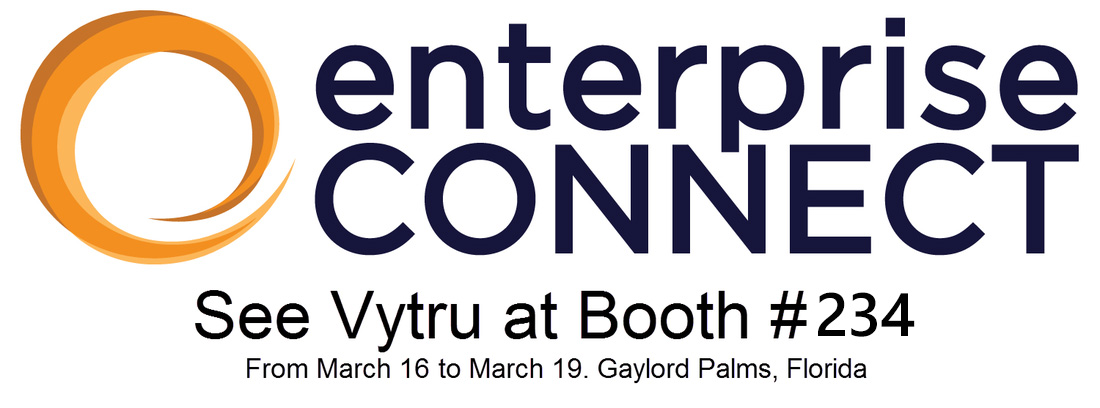


 RSS Feed
RSS Feed