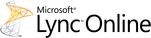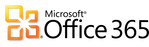EVC – Executive Video Conferencing system is built for Microsoft Lync to make face-to-face HD video collaboration managed, accessible, and easier for today’s business executives and professionals. EVC is a video conference system dedicated for desktop users who are always in a need to meet face to face with remote colleagues, partners, and customers, without leaving their desk.
Vytru EVC works with
Simple and Rich Interface
Calendar
Frequent Contacts
Lync Contacts
Interact with Touch
Integrated Camera and Microphone
Resources
| Vytru EVC Product Datasheet | |
| File Size: | 410 kb |
| File Type: | |